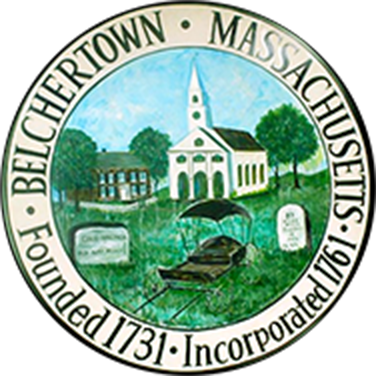In order to enhance communication, Belchertown Public Schools has implemented software called SchoolMessenger InfoCenter. This document explains what InfoCenter does and how to sign up.
What does InfoCenter do?
- Allows you to control which phone numbers are called for weather closures, general messages, and emergency broadcasts.
- Allows you to replay any message sent in the past 30 days.
- Allows you to install an app on your tablet or smart phone and receive push notifications when messages are sent.
How do I sign up online?
- Follow this link: https://infocenter.schoolmessenger.com.
- In the upper right-hand corner, click “Sign Up.”
- Enter the email address you provided to Belchertown Public Schools. You cannot register with InfoCenter until you provide an email address to the school.
- Choose your password, then type it again to confirm.
- You will receive an Account Activation email asking you to click on a link. Click on the link, then sign in with your email address and password.
- Once your account has been created, you may access InfoCenter from any computer by following the link in Step 1, above.
How do I install the mobile app?
- If you have an iPhone or iPad, download the SchoolMessenger InfoCenter app from the iTunes store, or by clicking here.
- If you have an Android phone or tablet, download the SchoolMessenger InfoCenter app from the Google Play store, or by clicking here.
- The first time you use the app, you may be asked to create an account by entering your email address and choosing a password.
What do I do once I’ve created my account?
- Log in and check your Inbox. Here you can access notifications from the past 30 days.
- Click on Associations and make sure all of your children are listed.
- Click on the icon in the upper left-hand corner, then select “Preferences” and check your phone numbers. Scroll down and choose how you would like to be contacted for weather closures, attendance calls, general messages, and emergency messages. For each of these categories, you may select the phone numbers and emails to be contacted. If you do not do this, the district will call the default number on file (typically your home number).
What else should I know?
- You cannot add or delete phone numbers in InfoCenter. If your email or phone number is incorrect in InfoCenter, or if your contact info changes, you must alert your child’s school. If you have children at multiple schools, please contact each school.
- Under FCC regulations, we cannot send text messages to your mobile phone until you opt in by texting the letter “Y” to 67587.
- If you prefer not to receive autodialed phone calls to a particular number, please inform your child’s school and we will be happy to block autodialer calls to that number.
- If you limit the ways we can contact you by changing your InfoCenter preferences, you may not receive timely information from Belchertown Public Schools.